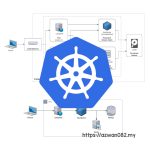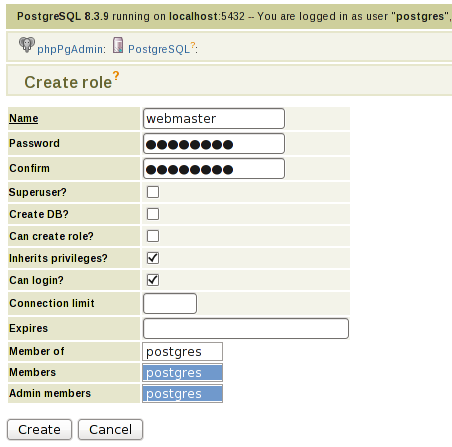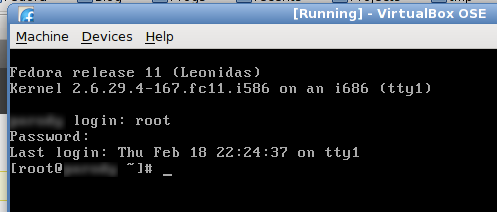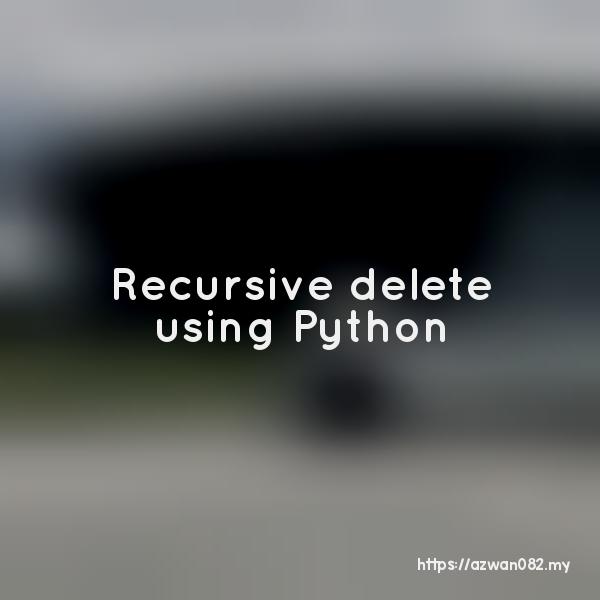Turbogears 2.1 on Fedora
Jumaat, 19 Februari 2010, 3:16 am
This post shows how to install Turbogears2 (TG2) in a Python virtual environment. (Update: Using Fedora 14)
Install required software:
yum install python-setuptools python-virtualenv
PostgreSQL dependencies (needed by PyGreSQL)
yum install gcc postgresql-devel
For MySQL backend, dependencies:
yum install gcc mysql-devel
Install TG2 in virtual env: (as root)
mkdir -p /usr/local/pythonenv virtualenv --no-site-packages /usr/local/pythonenv/HelloWorld
Activate virtual env:
source /usr/local/pythonenv/HelloWorld/bin/activate
Install PostgreSQL database components: (in virtualenv, as root)
easy_install PyGreSQL easy_install psycopg2
Install TG2.1: (in virtualenv, as root)
easy_install -i http://www.turbogears.org/2.1/downloads/current/index tg.devtools easy_install -i http://www.turbogears.org/2.1/downloads/current/index Genshi easy_install tw.jquery
Start developing TG2 app:
Note: Another way to add dependencies – edit setup.py, add package name to ‘install_requires’ variable. For MySQL, add ‘MySQL-python’
Activate virtualenv first (as regular user – ‘webmaster’)
source /usr/local/pythonenv/HelloWorld/bin/activate
Create TG2 app:
paster quickstart HelloWorld
Install required packages for this new app: (in virtual env, as root)
cd HelloWorld/ python setup.py develop
Make sure to use new PostgreSQL DSN format: (development.ini)
postgresql://username:password@hostname:port/databasename
Populate database (as regular user, refer HelloWorld/helloworld/websetup.py)
paster setup-app development.ini
Launch TG standalone server
paster serve --reload development.ini
… and start coding / debugging at http://localhost:8080
To change default URL address: (development.ini)
[server:main] host = 192.168.56.101 port = 5000

Turbo + Gear
19 Februari 2010
19 Februari 2010