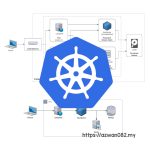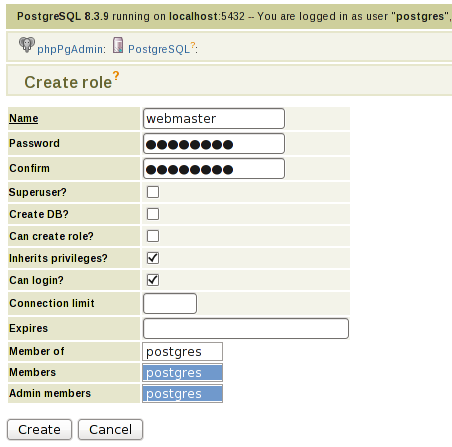SSH Public Key Auth
Ahad, 7 November 2010, 4:59 pm
This setup enable users to log in to remote machine without having to enter their password.
On local machine, generate public/private key pair:
ssh-keygen -t rsa
or use PuTTYgen
Send to remote machine:
cat ~/.ssh/id_rsa.pub | ssh user@domain "cat - >> ~/.ssh/authorized_keys"
or
scp ~/.ssh/id_rsa.pub user@domain:~/.ssh/authorized_keys
or use WinSCP
Note: when generating public keys using puttygen, reorganize the file content:
ssh-rsa <pub key string> user@domain # in one line
<pub key string> is:
--- BEGIN ... Comment: ... <pub key string> --- END ...
Set permission:
chmod 600 ~/.ssh/authorized_keys
To login from local machine:
ssh user@domain # automatically logged in, no password prompt
or using PuTTy:
- Connection > Data > Auto-login username: user
- Connection > SSH > Auth > Private key file: *.ppk file generated by puttygen
Extra, SSH server configuration tweak (change those config values).
vim /etc/ssh/sshd_config
PermitRootLogin no PasswordAuthentication no
24 November 2010
6 November 2010