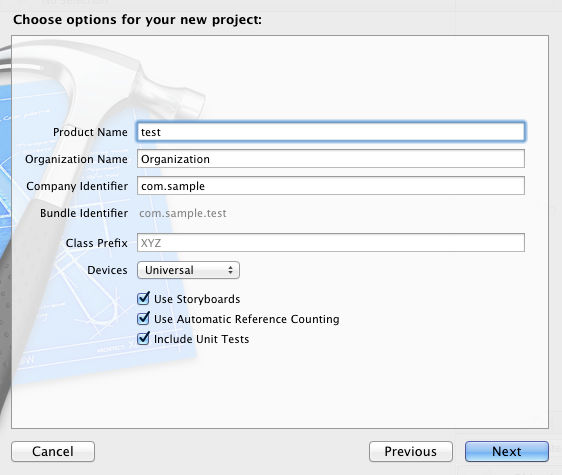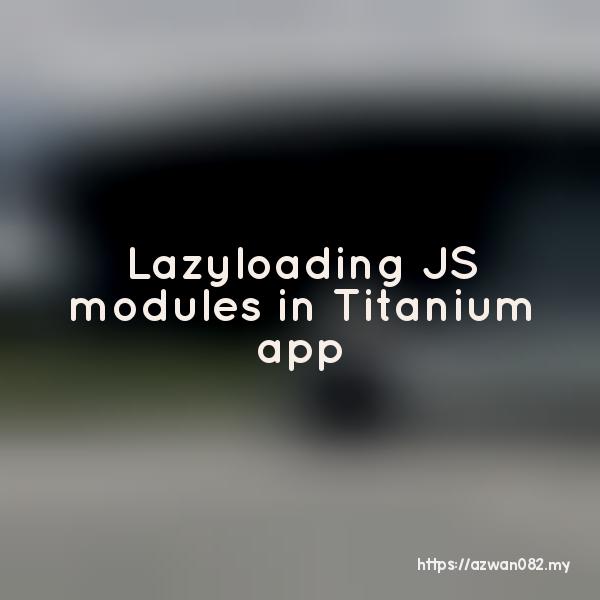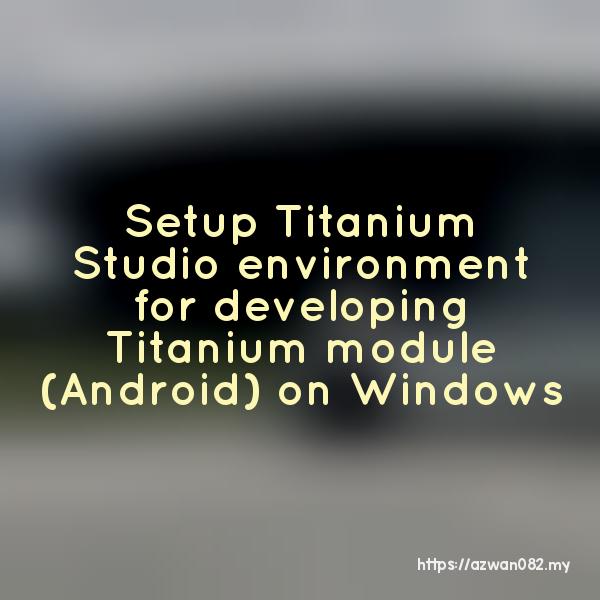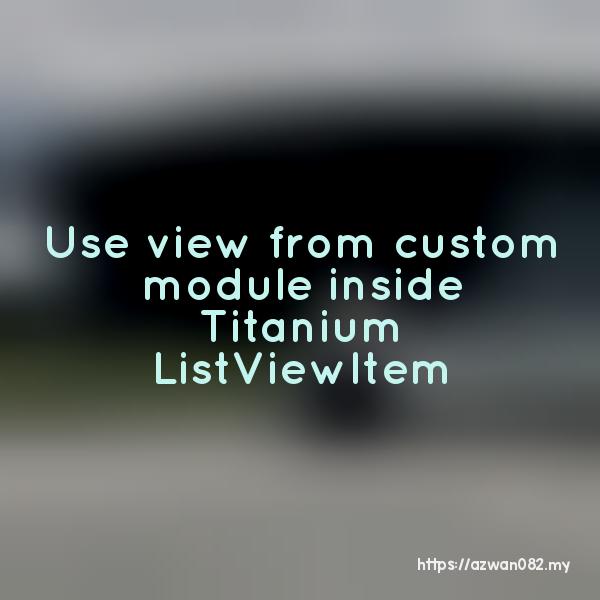Add custom framework to Titanium iOS module
Sabtu, 11 Oktober 2014, 11:23 am
For example, I’m creating a module com.mymod, which include MillennialMedia SDK, that has 2 custom frameworks:
- MillennialMedia.framework
- SpeechKit.framework
Copy the frameworks into <module folder>/platform/iphone/custom_frameworks
Open the module in Xcode & include the framework – you can choose to include into any folder, for example the root of project
Edit module.xcconfig. Choose a unique variable name to set the environment variables (e.g MYMOD)
MYMOD_ID=com.mymod MYMOD_VER=1.0 MYMOD_DIR=$(SRCROOT)/../../modules/iphone/$(COM_MYMOD_MYMOD_ID)/$(COM_MYMOD_MYMOD_VER)/platform/iphone OTHER_LDFLAGS=$(inherited) -F"$(COM_MYMOD_MYMOD_DIR)/custom_frameworks" -framework MillennialMedia -F SpeechKit
Notice that we’re not using the defined env vars. This is because Titanium build script rename the var based on the module id (com.mymod becomes COM_MYMOD). If we’re referring to the var name that we define, it produces distorted value, example, MYMOD_VER become ” 1.0 1.0″
Reference: https://developer.appcelerator.com/question/132459/module-dev-third-party-framework
11 Oktober 2014
28 September 2014