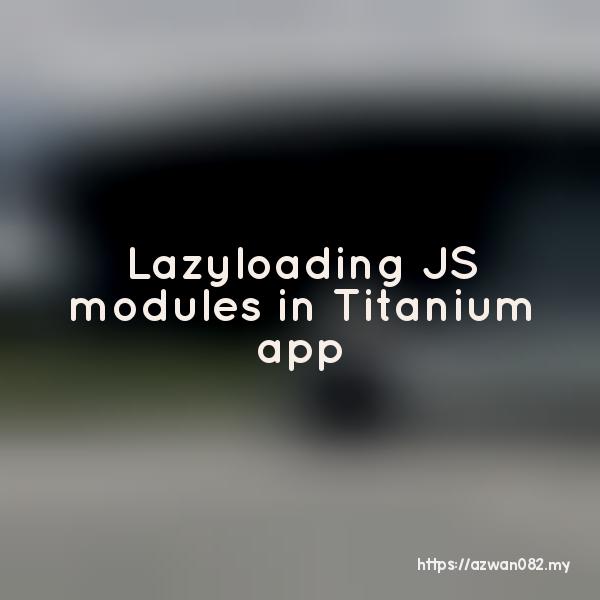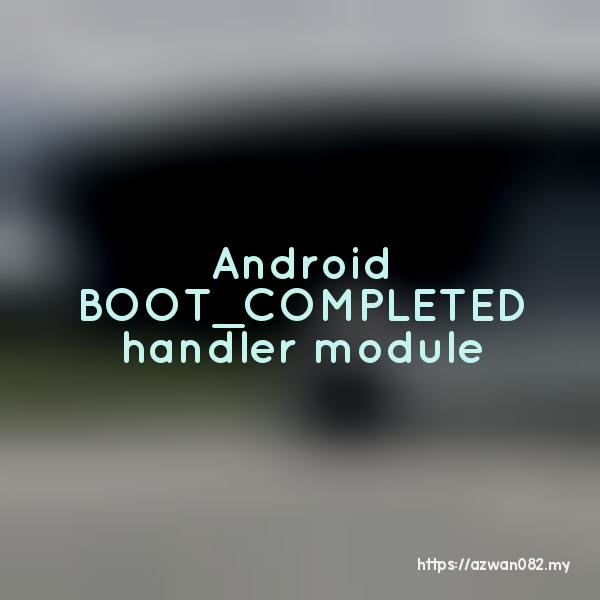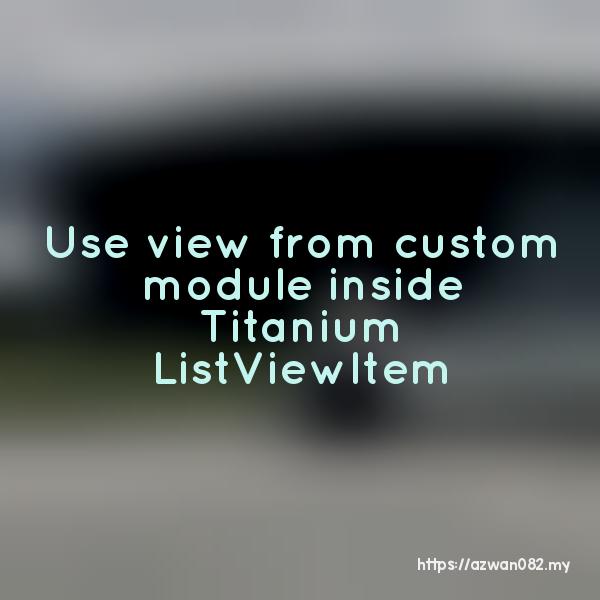Android Progress Notification module
Ahad, 9 November 2014, 3:18 pm
Android Progress Notification module is a module to display notification in Android notification area which contains progress bar. In addition, it also support setting the number of notification, useful if you have a number of grouped notifications.
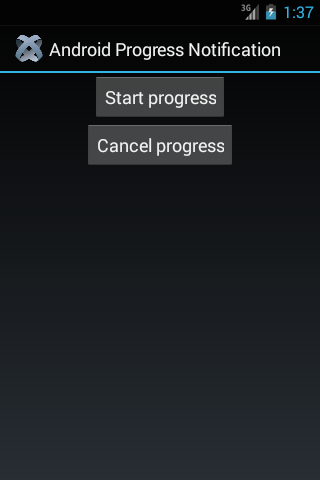

To create a notification:
var ProgressNotif = require('nc.progressnotification');
var notif = ProgressNotif.createNotification({
id: 1234, // required
number: 1,
icon: Ti.App.Android.R.drawable.appicon,
pendingIntent: getPendingIntent(),
title: 'Notification title',
text: 'Notification message'
});
// notify progress, 0 to 100
notif.notify();
// can also be called with initial value
// notif.notify(1);
Note that initially the progress notification is shown as ongoing notification with indeterminate progress bar, if you don’t set any initial value. Then, as the progress value being updated, it become determinate progress bar, still an ongoing notification. Ongoing notification means it cannot be cancelled or cleared from Android notification area. Only when the progress value is set as 100, notification is automatically updated to remove the progress bar & change into normal notification (can be cleared from notification area).
To update progress value:
notif.notify(50); // 50% completion
To cancel the notification:
notif.cancel(); notif = null;
getPendingIntent() returns Ti.Android.PendingIntent object, code below demonstrate pending intent that will resume app if it’s running, or launch the app if it isn’t
function getPendingIntent() {
var intent = Ti.Android.currentActivity.intent;
intent.setFlags(Ti.Android.FLAG_ACTIVITY_SINGLE_TOP);
return Ti.Android.createPendingIntent({
intent: intent,
updateCurrentIntent: true
});
}
To see the details of how this module work, refer to example/app.js file
Android BOOT_COMPLETED handler module
1 April 2015
9 November 2014