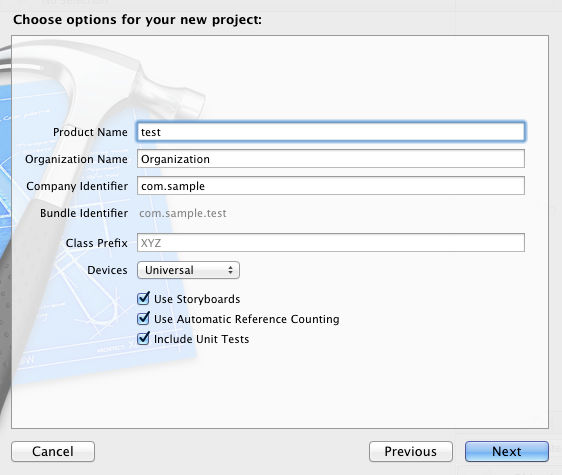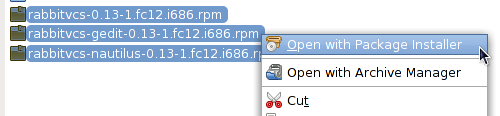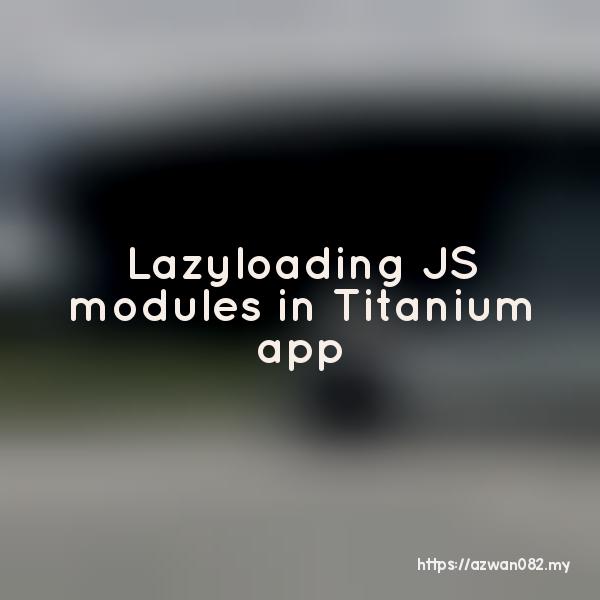Setup Titanium Studio environment for developing Titanium module (Android) on Windows
Isnin, 3 Disember 2012, 4:36 pm
Using Titanium Studio 2.1.2.201208301612 and Titanium Mobile 2.1.4.GA
- Install Android SDK on path without space (C:Androidandroid-sdk)
- Install SDK platform AND Google API – 2.2 to latest (4.2)
- Install Android NDK (C:Androidandroid-ndk-r8b)
- Add titanium.py to PATH
C:UsersUsernameAppDataRoamingTitaniummobilesdkwin322.1.4.GA
- Add python to PATH (if you don’t have python installed):
C:UsersUsernameAppDataLocalTitanium Studiopluginscom.appcelerator.titanium.python.win32_1.0.0.1338515509python
(Browse into the folder if want to know exact foldername)
- Install Gperf and add to PATH
C:Program FilesGnuWin32bin
Create new module
- Open Titanium Studio
- Right click Project Explorer > New > Titanium Mobile Module Project
- You should be able to select Android as platform
- Continue until finish creating
- Edit build.properties, add
android.ndk=C:Androidandroid-ndk-r8b
Build & package module
- Right click build.xml > Run As > Ant Build
- Packaged module zip file is in dist folder
3 Disember 2012
15 November 2012