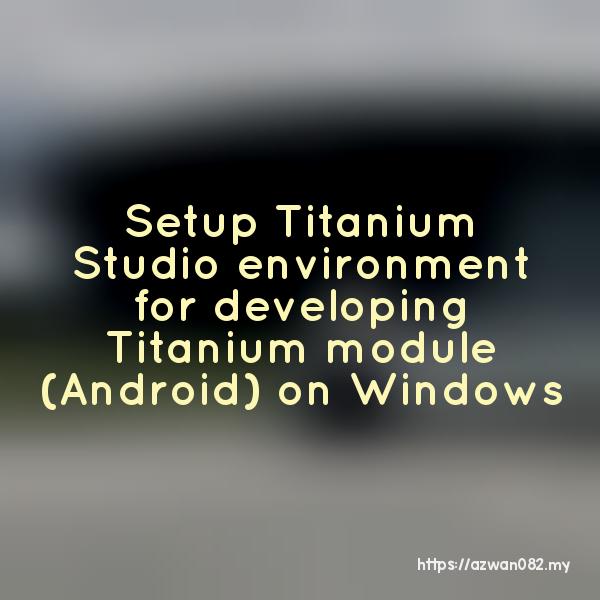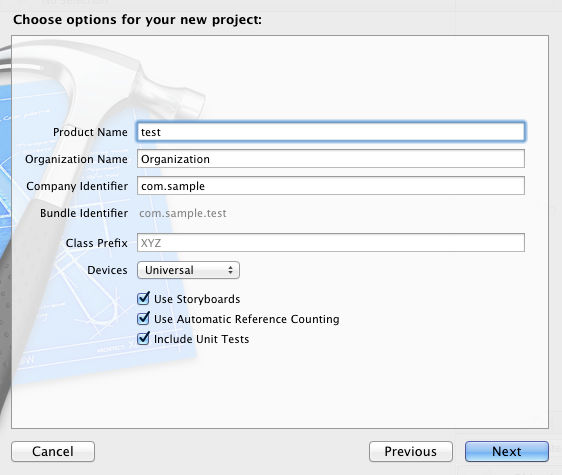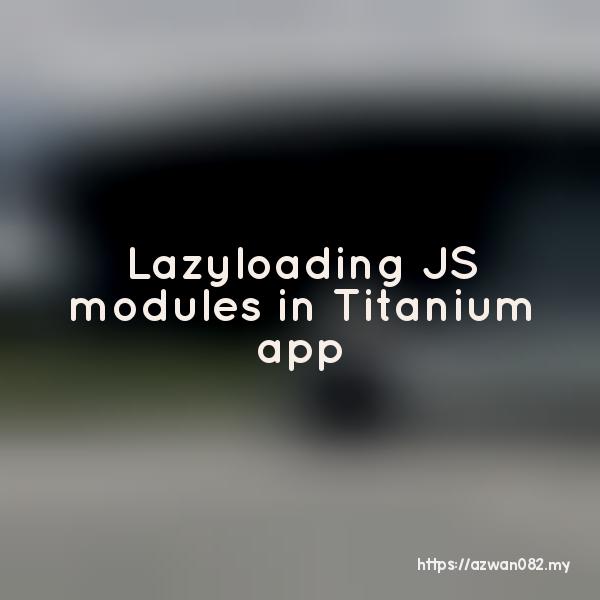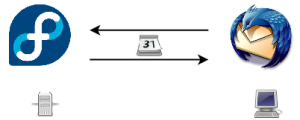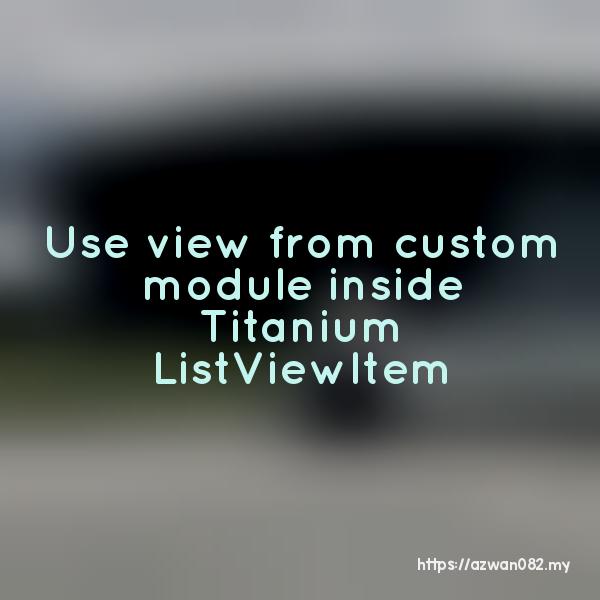Titanium Studio unbound classpath container error
Selasa, 16 September 2014, 9:14 am
Faced this error while creating Titanium module. This solution is not in exact order, however after trying all the steps I finally could get rid of the error message
Environment:
- Mac OS X 10.9.4
- Titanium Studio 3.3.0
- Installed Java for OS X 2014-001 (http://support.apple.com/kb/dl1572)
Set JAVA_HOME
- edit ~/.bash_profile
- export JAVA_HOME=/System/Library/Java/JavaVirtualMachines/1.6.0.jdk/Contents/Home
- source ~/.bash_profile
Edit Titanium Studio preferences
- Preferences > Java > Compiler
- set ‘Compiler compliance level’ to ‘1.6’
- Java > Installed JREs > Add > Standard VM
- set ‘JRE Home’ to JAVA_HOME
- Finish
- clean project
After cleaning the project, the error should go away
28 September 2014
Android Popup Menu module for Titanium
16 September 2014