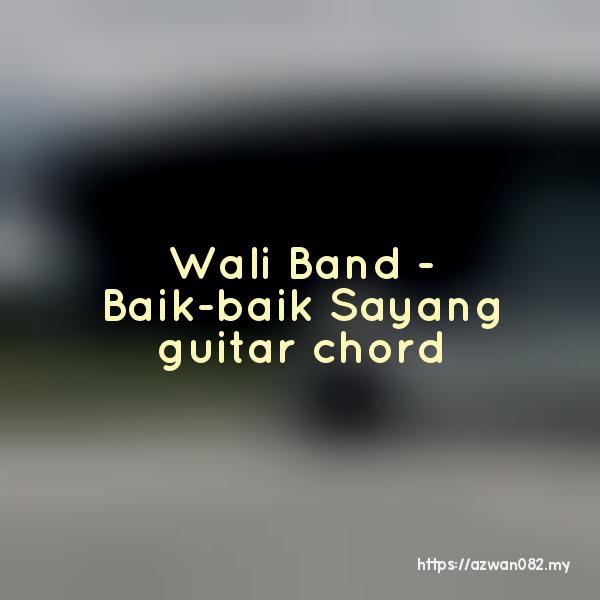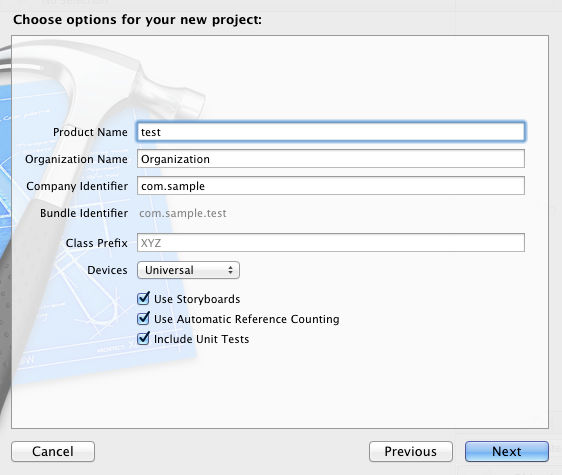Merge XAML and code-behind file in Visual Studio
Rabu, 7 Mei 2014, 10:18 pm
When you’re importing Windows Phone view file (XAML + its class file) into a project, it’s shown in Visual Studio as separate files. Compared to when you’re creating a new view file, its class file (code-behind) is grouped behind the XAML file.
To ‘merge’ these two files, you need to edit the project settings file (*.csproj file)
<Compile Include="MainPage.xaml.cs"/>
to
<Compile Include="MainPage.xaml.cs">
<DependentUpon>MainPage.xaml</DependentUpon>
</Compile>