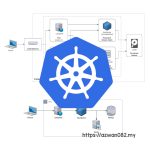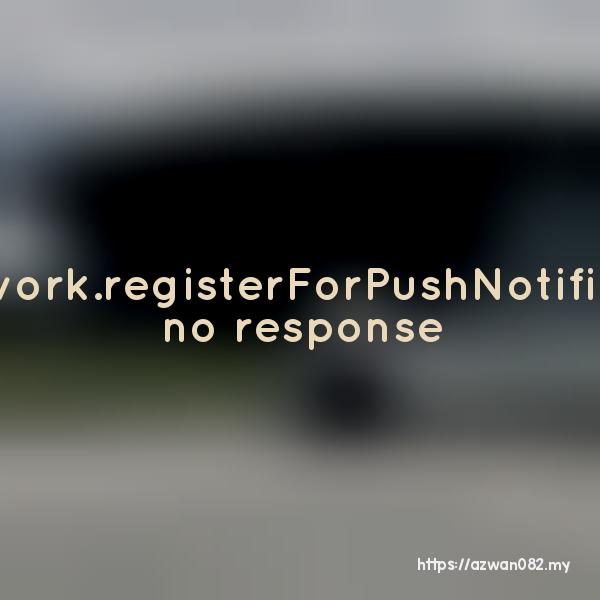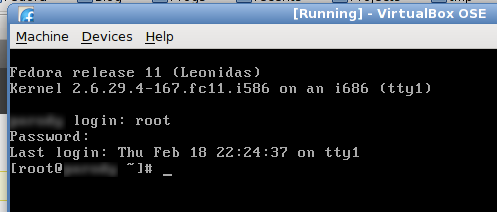Share music in local network
Sabtu, 1 Ogos 2009, 12:00 pm
Alright, first post for August. As usual I’ll show how to achieve some trivial tasks using open source products.
If you have local network, like in office, or university, or at home (like myself), you may want to share your music with others for them to listen. In my use case, I have a PC and a laptop, and I don’t want to keep redundant copy of my music files, so I keep all my music into the PC and whenever I want to listen it on the laptop, I just stream them off from the PC.
By just using default installation of Fedora (11), you may use the Music Player (Rhythmbox) as the stream server. In case you haven’t notice, Rhythmbox has DAAP share plugin to enable music sharing inside local network (with same netmask, I don’t know whether it works in complex network – haven’t tested it yet).

First, launch you Rhythmbox. Go to Edit > Plugins

Enable DAAP Music Sharing plugin and go configure it.

Give your music library a name and share it. Put in the password if you want to keep the share private.
Next, open a port in the firewall to allow outside connection to your Fedora box.
- Go to System > Administration > Firewall
- Select ‘Other Ports’, add port 3689, TCP.
- Apply, and done.
Now, on the client machine, if you’re running Fedora (or Linux in general), you may use Rhythmbox to listen to the music share.
- Go to Music > Connect to DAAP share
- Fill in the hostname (or IP address) of the computer that has this DAAP share.
Or if you’re running on Winblows Vistuck, use iTunes. Upon launching the program, it’ll automatically detect any DAAP share in the network.

Screenshot above is using Browser mode (Ctrl+B). (Yep, I usually listen to Benyamin S songs. If you go to his page in Last.fm, you’ll notice that I’m one of the top listener =D)
That’s all for now. Next time I’ll show on how to synchronize those music files that I have between laptop & PC.
5 Ogos 2009
28 Julai 2009