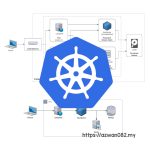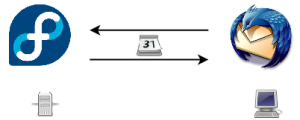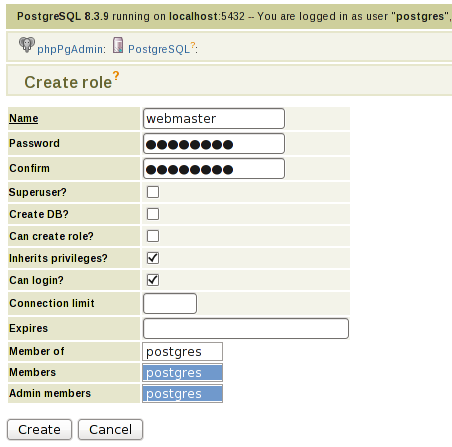Install Fedora as server
Jumaat, 19 Februari 2010, 1:11 am
This installation exclude desktop environment, therefore it uses only command line interface. (Update: Based on Fedora 14)
During installation of Fedora, for software set, select ‘Minimal’, then choose to ‘Customize Now’. In customization section, for ‘Servers’ category, select only servers that you need: Web Server, PostgreSQL; then for ‘Base System’ category, select ‘Administration Tools’
Post installation configuration:
Set SELinux to ‘permissive’ (/etc/sysconfig/selinux)
SELINUX=permissive
Enable / disable certain services:
chkconfig [servicename] on|off
Disable: NetworkManager, firstboot, pcscd, cups (unless you connect this server with a printer), sendmail (unless you want to send e-mail using it)
Enable: httpd, mysqld, network
Note: We use ‘network’ instead of ‘NetworkManager’ to manage internet connection
Edit network interface: (/etc/sysconfig/network-scripts/ifcfg-eth0)
ONBOOT=yes
Restart the server
init 6
After restart, update the system:
yum install yum-fastestmirror yum-presto -y yum update -y
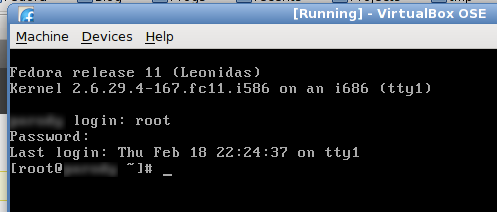
X-less Fedora server on VBox
Extra
Add new user (‘webmaster’):
adduser webmaster passwd webmaster
Install vim (CLI text editor):
yum install vim-enhanced
19 Februari 2010
18 Februari 2010