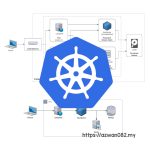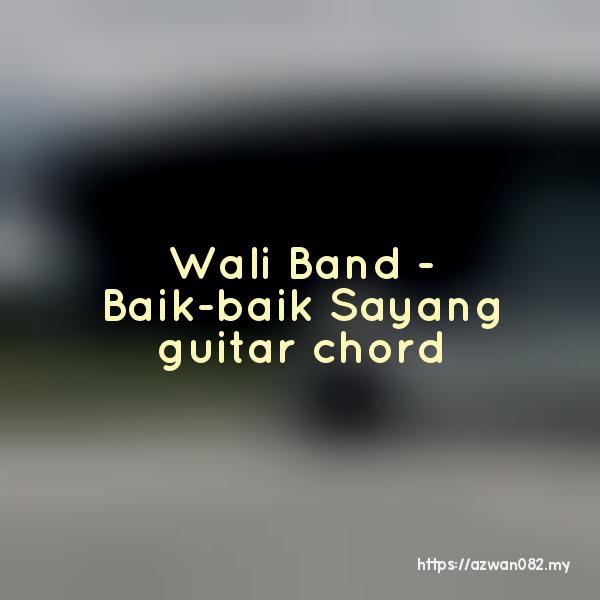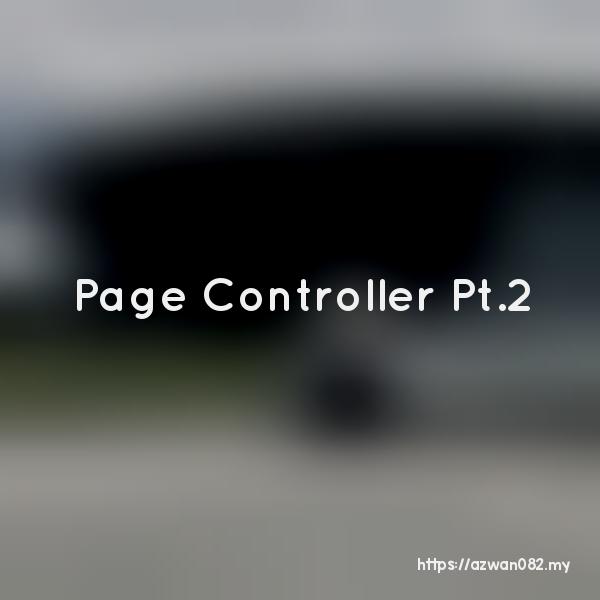Page Controller
Jumaat, 26 Ogos 2011, 8:20 am
Having read http://www.phpwact.org/pattern/centralized_request_logic, one thought comes to mind, which one the better preferred way to code the page controller for PHP.
The page controller is the common pattern, where a file handles one web page and all of its actions. Files are being accessed directly. Base class usually being used to refactor the code. E.g http://domainname.tld/about.php, http://domainname.tld/search.php – these php files are independent from each other. Older PHP scripts are using this method, and it’s quite hard to maintain the code.
Intercepting filters being implemented by prepend the page controller script with an input filter script and append it with an output filter. These controllers will include a header file (input filter) at the beginning of the script and include a footer file (output filter) to the end of the script. Having need to include the filter files on every page we created is quite cumbersome, and also the filter files need to handle many types of request, and sometimes the page controllers doesn’t need all of those extra functions to handle specific requests. phpBB is one of the PHP scripts that using this pattern.
Front controller pattern is having one central point to accept request and dispatch it to appropriate page controllers. This is common for all modern framework such as CakePHP, YiiFramework and DooPHP. Also these frameworks utilize the dynamic invocation method, where it doesn’t store the registry of modules and plugins it has – the framework will lookup the script directory to find appropriate controllers to handle the request. It is a drawback for static invocation method since it stores a large list of modules or plugins which need to be loaded on every requests, and it surely not needed all the time by all of the controllers.
Therefore, I conclude that the best way to code the page controller is by implementing dynamic invocation of front controller, similar to other frameworks. Here’s the program flow:
- Front controller received a request.
- Parse the request to determine which page controller to load, which action to run and what parameter need to be set
- Load target controller or show error page not found
- Target controller will need to extend some base class that share same logic with other controllers.
- Run the target action, determine how to display the output
26 Ogos 2011
24 Ogos 2011