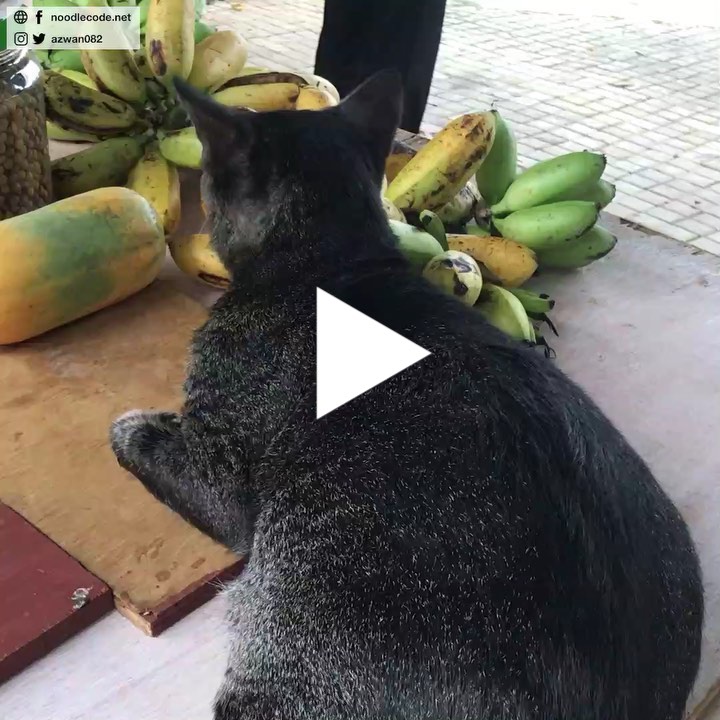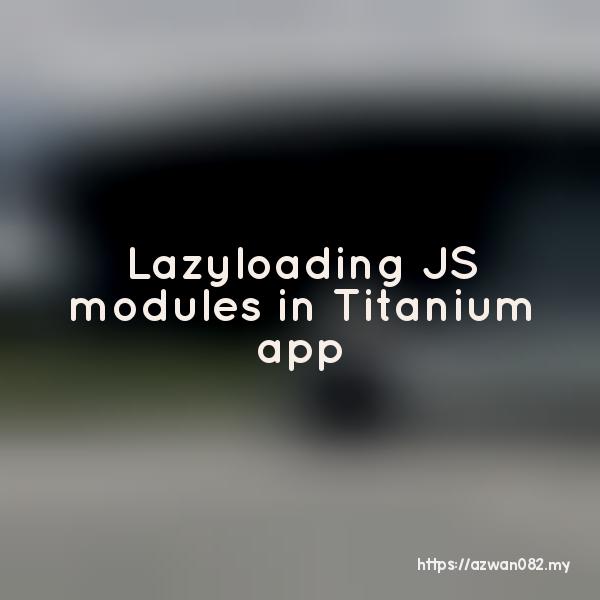Titanium app hex color value with alpha channel
Jumaat, 7 November 2014, 6:42 pm
Color values are represented in hexadecimal value:
#000000
- 0 – red, 0 – green, 0 – blue
- color = black
#ffffff
- 255 – red, 255 – green, 255 – blue
- color = white
‘ff’ in hexadecimal is 255 in decimal, (2 ^ 8) – 1 = 255.
In CSS, to represent color with alpha channel, we can use the rgba() syntax:
rgba(0, 0, 0, 0.6)
- 0 – red, 0 – green, 0 – blue
- black with 60% opacity
In Titanium, rgba() syntax only available on iOS, but hex value also can be used to represent alpha channel, and it supported by both iOS & Android
#ff000000
- 0 – red, 0 – green, 0 – blue
- ff – 255 / 100% opacity
#90ffcc00
- 255 – red, 204 – green, 0 – blue
- 90 – 144 / 56% opacity
To easily maintain colors in app, this function is to transform rgba value into Titanium hex color format
function rgbaToHex(r, g, b, a) {
var toHex = function(n) {
return ('00' + (n | 0).toString(16)).slice(-2);
};
return '#' + toHex(((a * 100) / 100) * 255) + toHex(r) + toHex(g) + toHex (b);
}
Explanation:
(n | 0)is shortcut forparseInt(), to ensure the value passed in is integer. We don’t want the hex color value to have decimal point, e.g: #2.4ccc.toString(16)is Number object function (not Object.toString()) to convert number into hexadecimal format('00' + value).slice(-2)is to add string padding to the left of the string, so that it will always have 2 characters. We don’t want the value to have one character, #0ccff is invalid value
Usage:
var view = Ti.UI.createView({
backgroundColor: rgbaToHex(255, 204, 0, 0.5)
});
7 November 2014