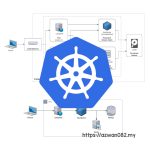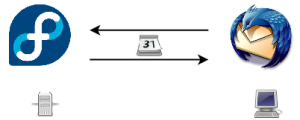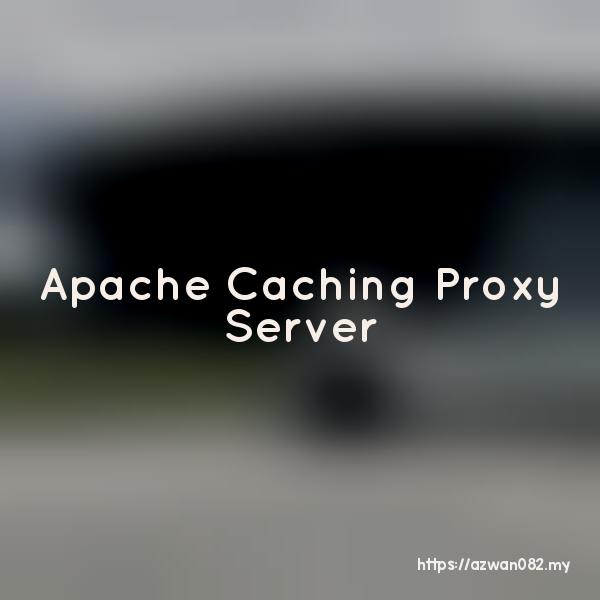PostgreSQL on Fedora
Jumaat, 19 Februari 2010, 1:44 am
PostgreSQL (Update: Using Fedora 14)
Install PostgreSQL & phpPgAdmin (web-based Postgres administration)
yum install postgresql postgresql-server phpPgAdmin
Initialize database
service postgresql initdb
Start PostgreSQL service
service postgresql start
Create password for user ‘postgres’ (in the system)
passwd postgres
Login as user ‘postgres’
su - postgres
Create password for user ‘postgres’ (in the database)
psql -d template1 alter user postgres with password 'password';
Exit psql shell:
q
Let Postgres allow authentication using password: (/var/lib/pgsql/data/pg_hba.conf)
# TYPE DATABASE USER CIDR-ADDRESS METHOD # "local" is for Unix domain socket connections only local all all md5 local all all ident # IPv4 local connections: host all all 127.0.0.1/32 md5 host all all 127.0.0.1/32 ident # IPv6 local connections: host all all ::1/128 md5 host all all ::1/128 ident
Note:
md5 – allow authentication using password
ident – authentication as system user
Restart PostgreSQL
service postgresql restart
Enable service:
chkconfig postgresql on
phpPgAdmin
Create phpPgAdmin by copying from original config file: (/usr/share/phpPgAdmin/conf)
cp config.inc.php-dist config.inc.php
Allow login from phpPgAdmin: (/usr/share/phpPgAdmin/conf/config.inc.php)
$conf['extra_login_security'] = false;
Apache setting, add your IP address to allow access to the application (/etc/httpd/conf.d/phpPgAdmin.conf)
Allow from 192.168.56.1
Reload httpd. Open phpPgAdmin (http://localhost/phpPgAdmin). Login as ‘postgres’
Add new user: (PostgreSQL > Roles > Create role)
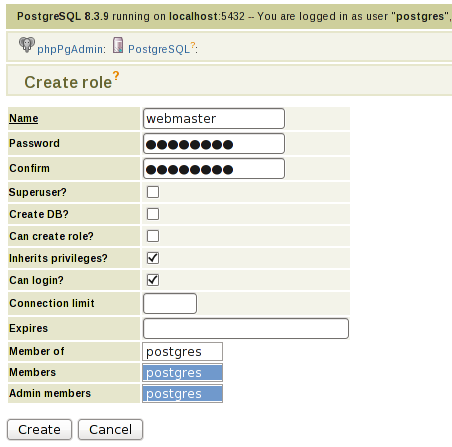
Create role (user) ‘webmaster’, inherits privileges from user ‘postgres’ & allow login
Create database: (PostgreSQL > Database > Create database)
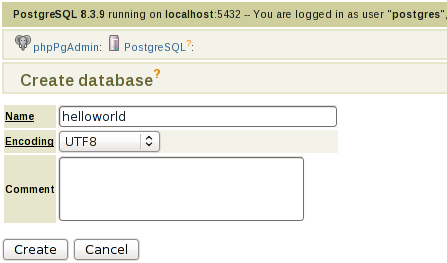
Create database ‘helloworld’ using Unicode encoding
Grant permission on database: (PostgreSQL > helloworld > Privileges > Grant)
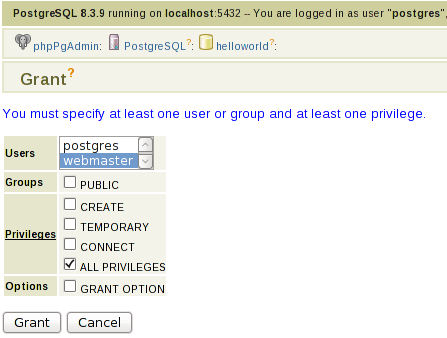
User ‘webmaster’ is granted ‘All privileges’
Check connection & configuration
psql -h localhost helloworld webmaster
19 Februari 2010
19 Februari 2010