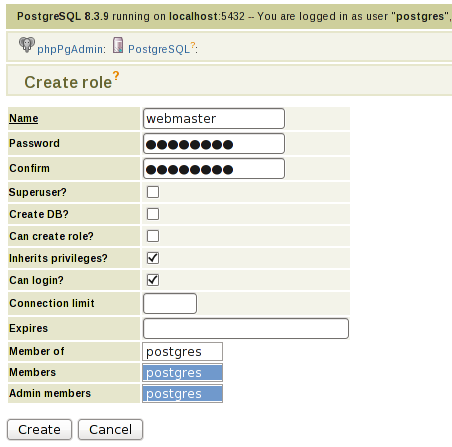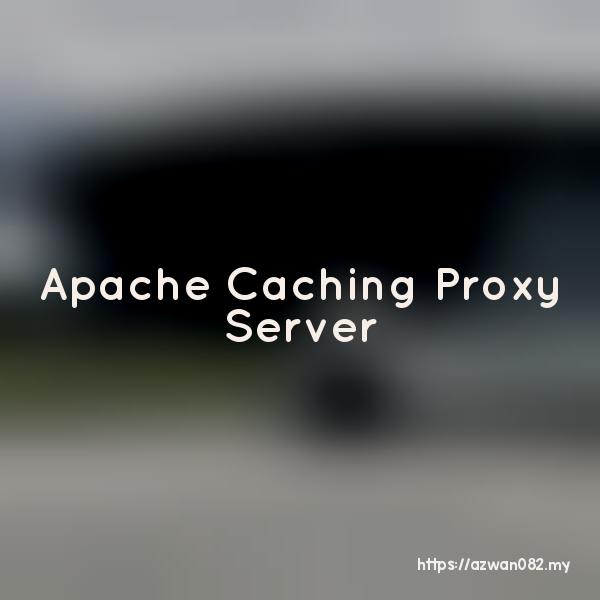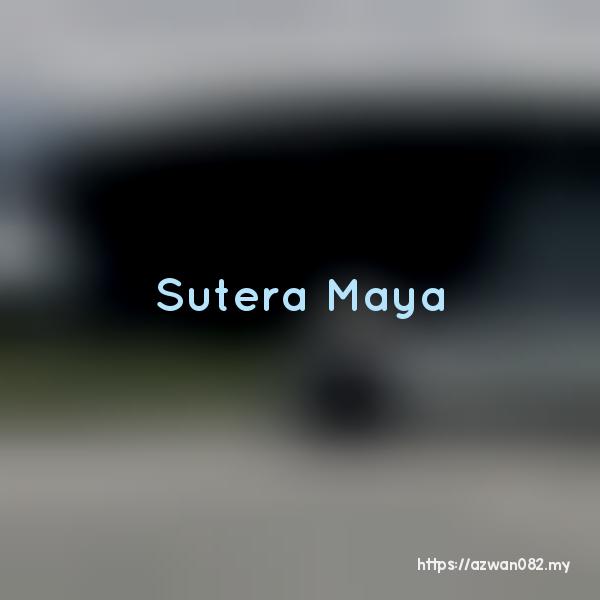Thunderbird calendar + WebDAV
Jumaat, 19 Februari 2010, 3:52 pm
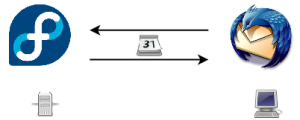
Users synchronize their calendar in Thunderbird with calendar server (WebDAV) on Fedora
Install Thunderbird & calendar plugin:
yum install thunderbird thunderbird-lightning
Install apache + mod dav:
yum install httpd mod_dav_svn
Calendars will be stored in /home/webmaster/calendar. Make sure to chmod 755 /home/webmaster
Setting up apache:
(/etc/httpd/conf.d/mod_dav.conf)
<IfModule mod_dav.c>
Alias /calendar /home/webmaster/calendar
<Directory /home/webmaster/calendar>
DAV On
Options +Indexes
AuthType Basic
AuthName "Calendar Authentication"
AuthUserFile /home/webmaster/calendar.htpasswd
<LimitExcept GET OPTIONS>
require valid-user
</LimitExcept>
Order allow,deny
Allow from all
</Directory>
</IfModule>
<Directory /home/webmaster/calendar>
AuthUserFile /home/webmaster/calendar.htpasswd
AuthName "Calendar Authentication"
AuthType basic
require valid-user
</Directory>
Create user & password:
htpasswd -cb /home/webmaster/calendar.htpasswd username password
Create calendar directory & set permission:
mkdir /home/webmaster/calendar chown -R apache /home/webmaster/calendar
Test the new configuration:
touch calendar.ics cadaver http://localhost/calendar put calendar.ics
Refer /var/log/httpd/error_log if there’s any error. Always check folder permission.
Create new calendar for Thunderbird (calendar name: Personal):
touch Personal.ics cadaver http://localhost/calendar [Authentication] put Personal.ics
Launch Thunderbird
- Events & Tasks > Calendar (or Ctrl+Shift+C)
- File > New > Calendar
- ‘On the network’
- ‘iCalendar (ICS)’, location: http://localhost/calendar/Personal.ics
- Enter username & password (in /home/webmaster/calendar.htpasswd)
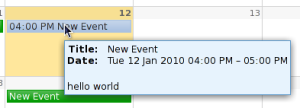
Create new event for the new calendar
Deploy Turbogears 2.1 on Fedora
19 Februari 2010
19 Februari 2010