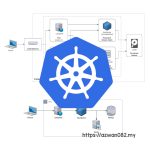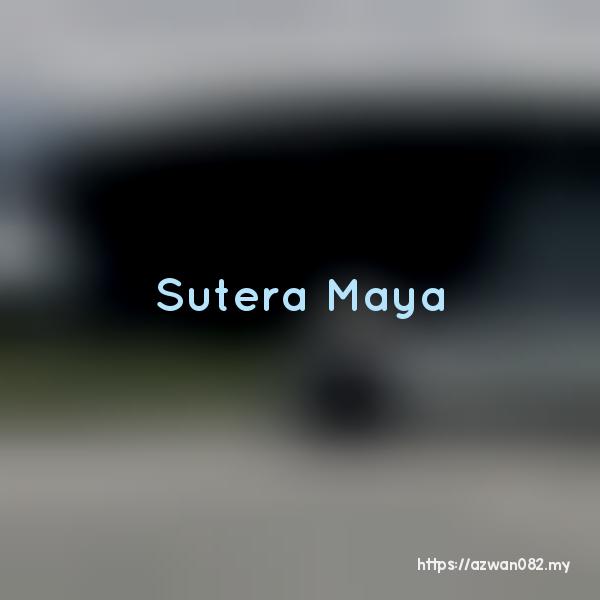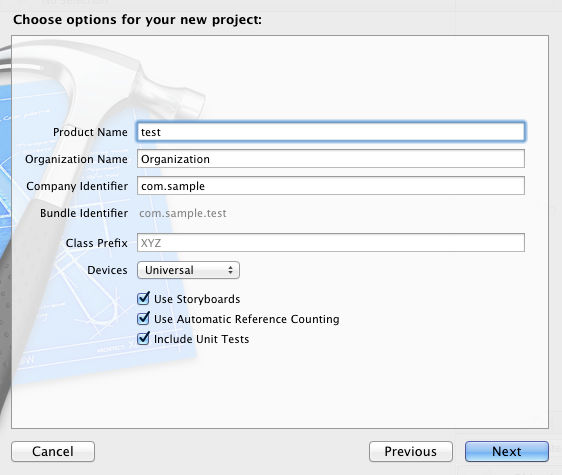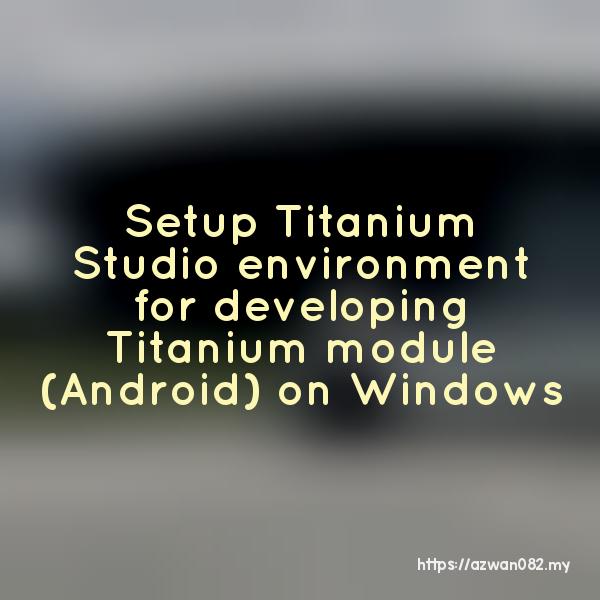Install app to Android SDK
Jumaat, 21 Januari 2011, 6:23 pm
Assuming you have installed Android SDK, (in my case, I don’t have Android Market installed)
- Download APK from internet, save to computer
- Copy APK from computer to emulator’s SD card using
adbcommand. (Make sure Android emulator is running)android-sdk-windows/platform-tools/adb push file.apk /sdcard/
- Open browser in Android, point to
file:///sdcard/file.apk - Choose ‘Install this app’
22 Ogos 2011
25 Disember 2010