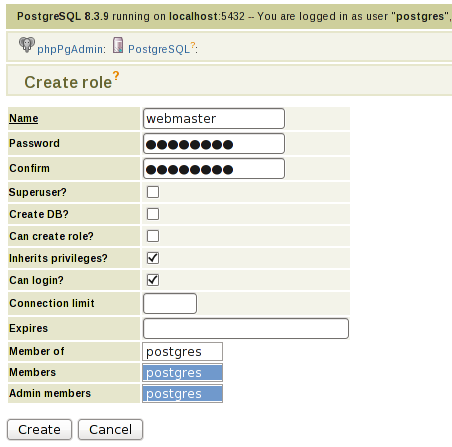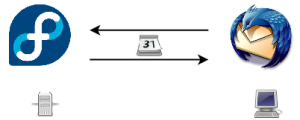Apache Caching Proxy Server
Sabtu, 27 Ogos 2011, 6:20 am
This setup is using Apache 2.2 bundled with XAMPP, in Windows 7
Create new config file: /xampp/apache/conf/extra/httpd-cache-proxy.conf
LoadModule proxy_module modules/mod_proxy.so
LoadModule proxy_http_module modules/mod_proxy_http.so
LoadModule proxy_connect_module modules/mod_proxy_connect.so
LoadModule proxy_ftp_module modules/mod_proxy_ftp.so
Listen 3128
NameVirtualHost *:3128
<VirtualHost *:3128>
ErrorLog "logs/proxy-error.log"
CustomLog "logs/proxy-access.log" combined
<IfModule mod_proxy.c>
ProxyRequests On
ProxyVia On
<Proxy *>
Order deny,allow
Deny from all
Allow from 127.0.0.1
</Proxy>
</IfModule>
<IfModule mod_cache.c>
LoadModule disk_cache_module modules/mod_disk_cache.so
<IfModule mod_disk_cache.c>
CacheEnable disk /
CacheRoot "c:/xampp/apache/proxy/cache"
CacheDirLevels 3
CacheDirLength 5
CacheMaxFileSize 10485760
CacheMaxExpire 2592000
</IfModule>
ProxyTimeout 60
</IfModule>
</VirtualHost>
Include this file to /xampp/apache/conf/httpd.conf
Include conf/extra/httpd-cache-proxy.conf
Make sure to create folder for CacheRoot. Restart Apache using XAMPP control panel or Windows Services (if you installed as service), and set browser’s proxy server to 127.0.0.1:3128.
29 Ogos 2011
26 Ogos 2011