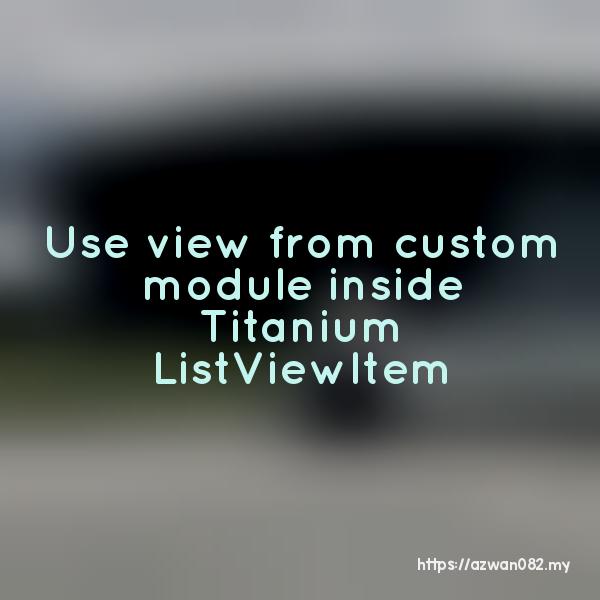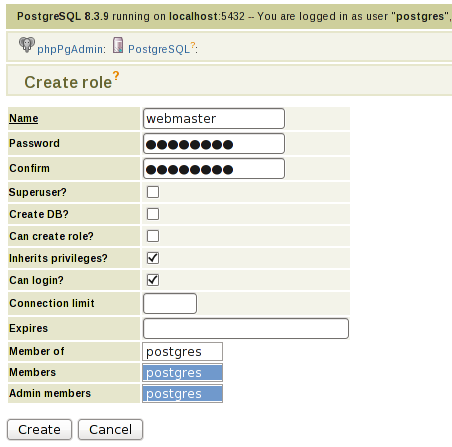Panoramic Images
Rabu, 15 Julai 2009, 12:00 pm
In Virtual Reality class, I learnt on how to create a cylindrical panoramic image, using PixMaker Pro. This method enables us to see a 360° view of a place. PixMaker software also provides a function to publish the panoramic images as a Windows executable file (however it’s viewable in Linux too, by installing wine).
How-to: It’s quite simple to create a 360° panoramic image. First, you need to shoot all the pictures – stand on a point and shoot the 360° view. For best result, use camera tripod. (In the following panoramas, I took them without using any tripod, therefore you can see some flaw in the images, for example, the height of the panorama is less than the original photos). Then, by using the software, it is quite straightforward – snap (pick all the pictures from your computer), stitch (the program automatically align & stitch your pictures) and publish (publish your result as *.jpg images, *.exe postcard or *.html pages).

Serian is a town located 60 km away from Kuching. Grew up near this town watching it develop from just a small town, into an almost constantly-busy town (travellers from Kuching to towns & cities to the north of Sarawak stop here for rest & refreshment), I rarely go to this town since moving to Kuching in 2008. Haven’t seen it for many years, now there are some attractive places that worth to shoot some photos.

Bandar Serian (Serian town) – small park in the middle of the town, there’s a wet market, community hall and food court nearby. It used to be a playground when I was a kid, but now not many of the facility left. (Download)


Taman Serian (Park in Serian) – there used to be two or three badminton courts here, but it transformed into an open stage for carnivals and celebration activities. (Download Taman 1, Taman 2)
Download streamed video from the internet
19 Julai 2009
12 Julai 2009