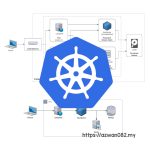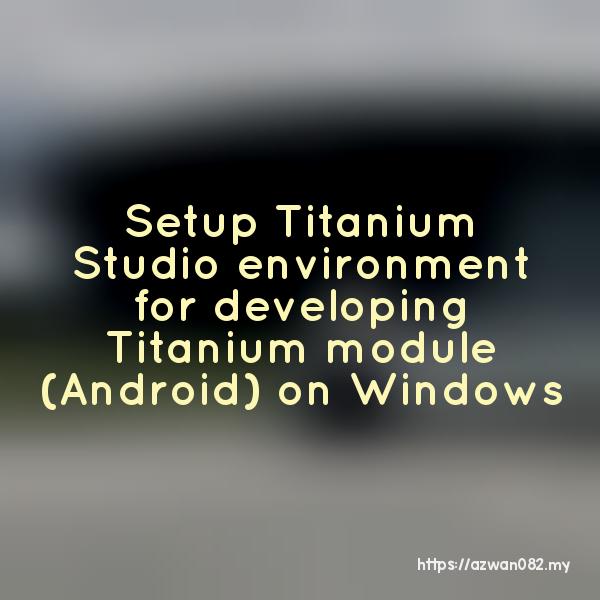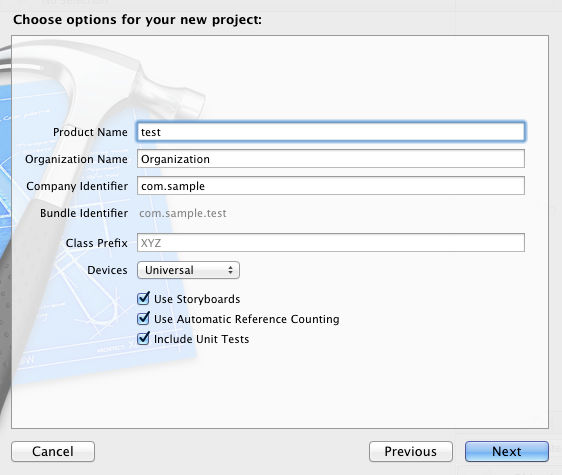Windows Phone app dev note
Khamis, 22 Ogos 2013, 6:46 pm

Build target:
- Windows Phone OS 7.1 – can run on WP7.5 to WP8 devices
- Windows Phone OS 8 – can run on WP8 devices only
Visual Studio 2010 supports Windows Phone OS 7.1 (Silverlight 4)
Visual Studio 2012 supports Windows Phone OS 7.1 & 8 (Silverlight 5)
Compatibility:
- If build target is WP OS 7.1, can only use API from SDK 7.1, can’t use new API from SDK 8 even when compile with the latest SDK. Either to use WP7Toolkit or reflection method to be able to access SDK 8 API
- If build target is WP OS 7.1, only support WVGA screen resolution only, and only WP OS 7.1 tile
- If build target is WP OS 8, can only run on WP8 devices – so, to to support more WP devices, need to compile 2 xap files for both build target
App Icons
- Windows Phone OS 7.1 = 62 x 62 PNG
- Windows Phone OS 8 = 99 x 99 PNG
Tile Icons
- Windows Phone OS 7.1 = 173 x 173 PNG
- Windows Phone OS 8 (Ref. about tile sizes & templates)
- 3 sizes – small (app list), medium & wide (start screen)
- 3 templates – flip, cycle & iconic
- Small
- flip & cycle: 159 x 159
- iconic: 110 x 110
- Medium
- flip & cycle: 336 x 336
- iconic: 202 x 202
- Wide
- flip & cycle: 691 x 336
App image for windows phone store = 300 x 300 non-transparent png
Splash images.
Windows Phone OS 7.1
- WVGA = 480 x 800 – SplashScreenImage.jpg
Windows Phone OS 8
- WVGA = 480 x 800 – SplashScreenImage.Screen-WVGA.jpg
- WXGA = 768 x 1280 – SplashScreenImage.Screen-WXGA.jpg
- 720p = 720 x 1280 – SplashScreenImage.Screen-720p.jpg
Notes
- If compiled with target Windows Phone OS 7.1, it only support WVGA screen resolution, when displayed on 720p, will have extra padding on top of the app
7 September 2013