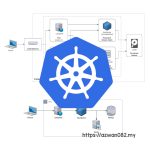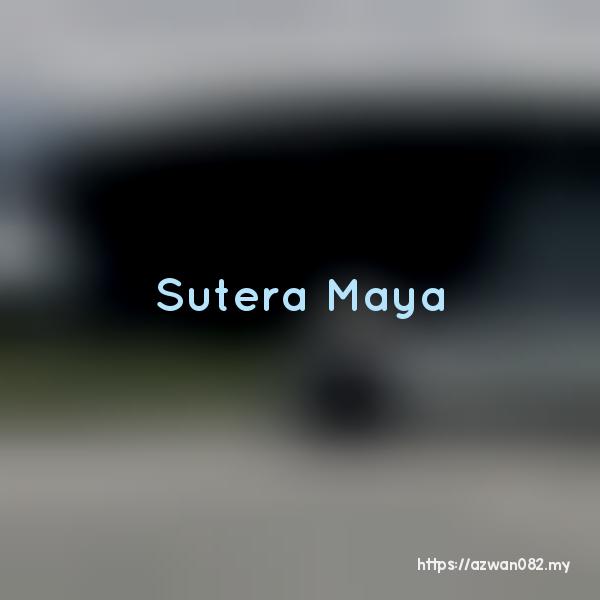Run Windows Phone 8 emulator on VMware
Rabu, 5 Jun 2013, 4:20 pm

This setup is using VMware Player 5.0.2
- Download Windows 8 pro 64-bit iso image with activator from http://tknowmore.blogspot.com/2013/05/windows-8-pro-x64-iso-direct-download-with-activator.html
- Install Windows 8. This should be straightforward since VMware Player 5 supports Windows 8.
- Install Windows Phone 8 SDK from http://developer.windowsphone.com/en-us/downloadsdk
- Edit VMware *.vmx config file. This will add configuration to avoid guest OS from realizing it is running on virtual machine.
hypervisor.cpuid.v0 = "FALSE"
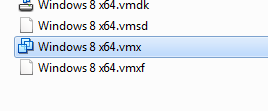
- Enable virtualization emulation. In virtual machine settings, go to ‘Hardware’ tab > Processors > Virtualization Engine. Then, select “Virtualize Intel VT-X/EPT or AMD-V/RVI”

- Open Visual Studio, create a new project & run on emulator
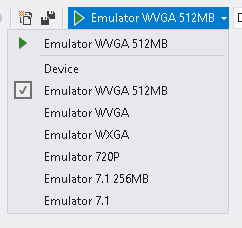
Some notes:
- emulator should be able to run
- however, performance will be slow
Delete specific item from squid cache
16 Jun 2013
Kpop Idol Groups International Fan Forum
25 Mei 2013