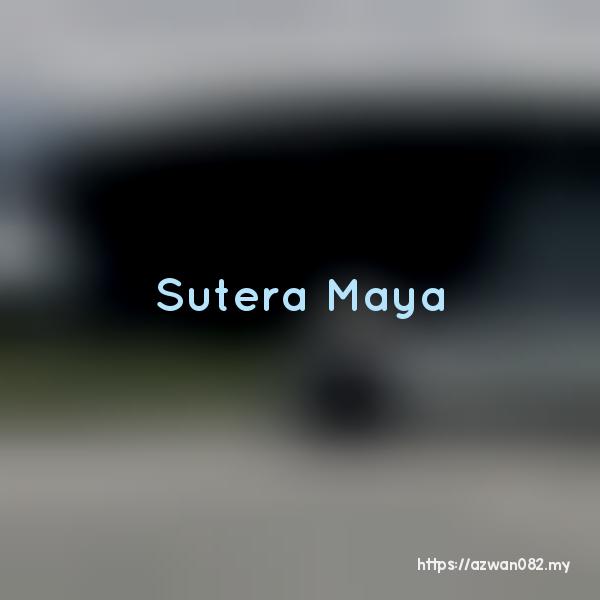Download streamed video from the internet
Ahad, 19 Julai 2009, 12:00 pm
If you google on how to download videos from video hosting sites like Youtube, Dailymotion or Metacafe, there are many fancy ways to download them – from download managers to special websites that provides you the direct link to the download. However those methods only works to certain popular sites like I mentioned above. Whether you aware or not, Firefox provides all those services at no cost, and it works with almost all embedded videos you found on any webpages.
Here I show you how it is done the open source way. Install these Firefox plugins:
- Video DownloadHelper – It detects all media on a webpage, including embedded videos & audios and provide the direct link to download.
- DownThemAll! (optional) – You may not need this but it helps to accelerate the download process.
It supposed to work to any webpages that have embedded videos in it. Here’s some example: I want to download embedded Youtube videos on a website, let say, Mythdora installation video.

Play the video a little bit until the DownloadHelper icon activated. You may select ‘Quick Download’ to instantly start the download process…

…or copy the video link and download using the Firefox download manager, DownThemAll!

This method also works to download audio files from eSnips.com. Now, who needs Internet Download Manager, when there’s a better, easier & quicker way using open source products. P.s: In case you need a download manager program similar to IDM, choose Free Download Manager.
25 Julai 2009
15 Julai 2009