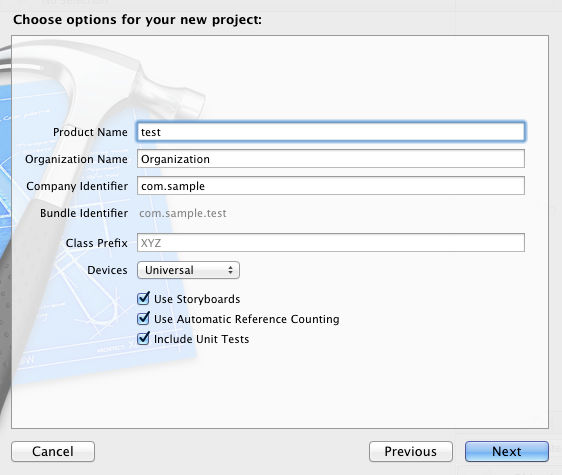Subversion on thumbdrive
Jumaat, 26 Mac 2010, 1:39 am
This post shows how to create a Subversion (SVN) repo on a thumbdrive. I don’t know what’s the minimum capacity of thumbdrive should be used, but 2GB seems enough (mine’s 8GB)
Software to use: RabbitVCS
There are 3 parts, download all parts (Core, Nautilus & GEdit plugin), and install them
- Select all 3 packages, right click > Open with Package Installer
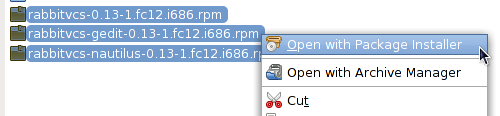
Assumptions:
- the repo folder on thumbdrive is referred as /media/thumbdrive/project_repo
- project folder is ~/project/my_project (folder contains your work)
Create new repository:
- Create a folder (for repo) on thumbdrive (/media/thumbdrive/project_repo)
- Go inside that folder, right click > RabbitVCS > Create repository here
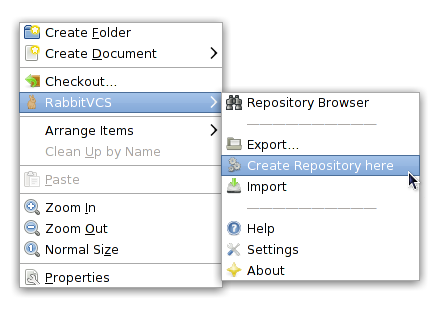
- Create temporary folder (~/tmp) and create repo layout inside:
- ~/tmp/trunk
- ~/tmp/branches
- ~/tmp/tags
- Import repo layout into repo inside the thumbdrive:
- Select ~/tmp > right click > RabbitVCS > Import
- Repository: file:///media/thumbdrive/project_repo
- enter import message, and OK

- Import project folder into repo inside the thumbdrive:
- Select ~/project/my_project, right click > RabbitVCS > Import
- Repository: file:///media/thumbdrive/project_repo/trunk
- enter message, and OK
Check out repo into another computer
Assuming this another computer running Windows, it should have TortoiseSVN installed.
Note: c:usersusername is referred as ~ in this post, repo folder in thumbdrive is e:project_repo
- Go to project folder (folder which your keep all your project files, e.g. ~projects)
- Right click > SVN Checkout
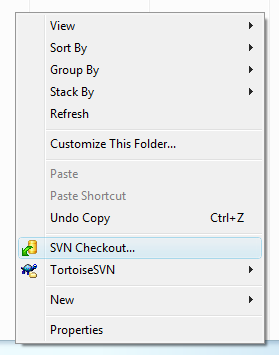
- URL of repository: file:///E:/project_repo/trunk
- Checkout directory – make sure it is ~projects, then OK
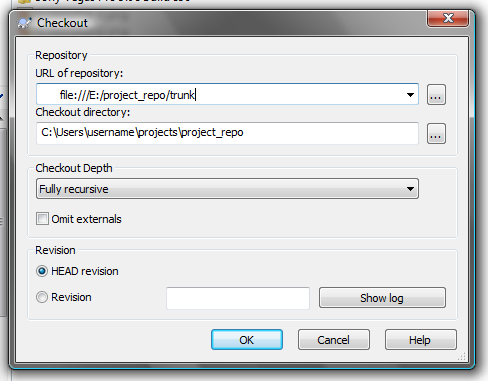
26 Mac 2010
25 Mac 2010