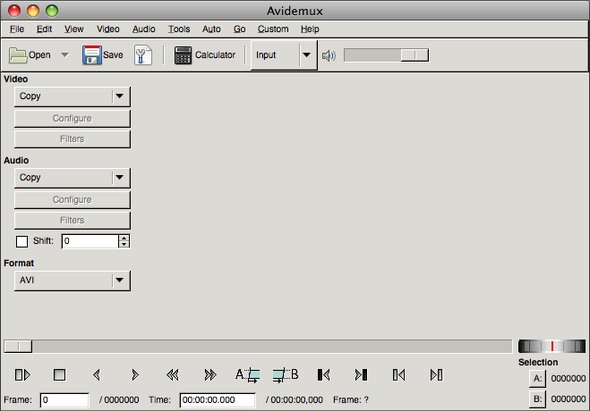Record from tv card using mencoder
Rabu, 5 Disember 2012, 9:33 am0
* Assuming tv card audio in cannot be detected & need to use line-in
rekodtv.sh
#!/bin/bash CHANNEL=29 # R6-TV1,E11-TV2,29-TV3,37-NTV7,44-8TV,48-TV9 DURATION="60:00" # 60 minutes amixer -c 0 sset 'Line',0 80% mute cap mencoder tv:// -tv channel=$CHANNEL:chanlist=europe-east:forceaudio:alsa:amode=1:adevice=hw.0,0:mjpeg -vf pp=md -of mpeg -oac lavc -ovc xvid -xvidencopts bitrate=800:vhq=2 -endpos $DURATION -o tv.mpg&& sleep 20 && mplayer tv.mpg
Note: I set the Line-in as the capture channel for audio and mute it, so that no real-time audio coming out of the speaker. After 20 secs sleep, the recording playback started, settings to 5 secs is too low & the playback may stop itself.
To determine alsa hardware ID (hw.0,0) – assuming audio card 0 is the one
that connected the tv card audio out through line-in
$ amixer -c 0
Check
Simple mixer control 'Input Source',0 ... Item0: 'Line'
Therefore, device ID is 0 (see ‘Input Source’)
ALSA hardware ID : hw.<cardID>,<deviceID>
To record:
$ chmod +x rekodtv.sh $ ./rekodtv.sh
To force stop the recording (above script will auto stop record after 60 minutes)
stoprekod.sh
#!/bin/bash
kill -9 `ps ax|grep mencoder|grep -v grep|awk '{print $1}'`
Recorded videos must be reindexed before storing
idx.sh
#!/bin/bash mencoder -idx tv.mpg -ovc copy -oac copy -o tv_idx.mpg
To play:
$ mplayer tv.mpg
8 Mac 2013
3 Disember 2012